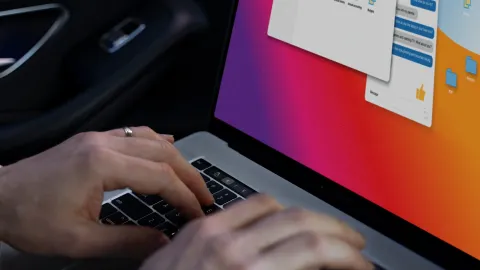
Migrating from a Custom PHP App to WordPress: A Comprehensive Guide
Introduction:
Migrating a website from a custom PHP application to WordPress can greatly enhance its functionality, user experience, and ease of management. In this guide, we'll walk you through the process of migrating the website "demenagementcargo.com" from a custom PHP app to WordPress. This migration will not only modernize the website but also open up a world of possibilities for customization and growth.
Chapter 1: Understanding the Migration Process
Before diving into the technical details, it's important to grasp the overall migration process. This involves assessing the current website, planning the migration, and understanding the benefits of transitioning to WordPress.
Chapter 2: Preparing for Migration
Before making any changes, it's crucial to back up your existing website to prevent data loss. Additionally, gather all necessary resources, including domain and hosting details, content files, images, and any custom functionalities.
Chapter 3: Setting Up WordPress
Choose a Hosting Provider: Select a reliable hosting provider that meets WordPress's requirements and offers a seamless migration process.
Install WordPress: Install WordPress on your hosting server. Many hosting providers offer one-click installations for WordPress.
Select a Theme: Choose a WordPress theme that aligns with the design and functionality you desire. This will be the foundation of your new website's look and feel.
Install Essential Plugins: Integrate essential plugins for SEO, security, caching, and performance optimization.
Chapter 4: Content Migration
Manual Content Migration: Copy and paste your existing textual content into the new WordPress website. Ensure formatting consistency and proper categorization.
Media Migration: Transfer images, videos, and other media files to the WordPress media library. Update links to reflect the new URLs.
Custom Functionality: If your custom PHP app had unique features, research WordPress plugins that replicate those functionalities.
Chapter 5: Design and Customization
Customize the Theme: Use the WordPress Customizer to adjust the theme's colors, fonts, and layouts to match your brand.
Page Creation: Create pages using WordPress's intuitive block editor. Recreate the structure of your old website while taking advantage of new layout possibilities.
Menus and Navigation: Design and configure menus to ensure easy navigation throughout the site.
Chapter 6: SEO and Optimization
Permalinks: Set up proper permalink structure to maintain SEO rankings and ensure user-friendly URLs.
SEO Plugins: Install an SEO plugin like Yoast or All in One SEO Pack to manage on-page optimization and meta information.
301 Redirects: Implement 301 redirects to ensure that old URLs point to the corresponding new URLs, preserving SEO value.
Chapter 7: Testing and Quality Assurance
Thoroughly test the new WordPress website on different browsers and devices. Check for broken links, missing images, and any functional issues. Make necessary adjustments to ensure a seamless user experience.
Chapter 8: Launch and Post-Migration Steps
Final Checks: Double-check all content, design elements, and functionalities before making the website live.
Update DNS Records: Point your domain's DNS records to the new WordPress hosting server.
Monitor Traffic: Keep an eye on website traffic and user interactions after the migration. Address any unexpected issues promptly.
Chapter 9: Training and Support
If multiple people will manage the new WordPress site, provide training on how to use the WordPress dashboard, create and edit content, and manage plugins.
Conclusion: Embracing a New Era of Possibilities
Migrating from a custom PHP app to WordPress might seem like a daunting task, but it's a leap toward modernization, flexibility, and growth. By following this comprehensive guide, you'll be well-prepared to migrate "demenagementcargo.com" to WordPress and unlock the platform's vast potential for a dynamic and user-friendly website experience.
- Log in to post comments