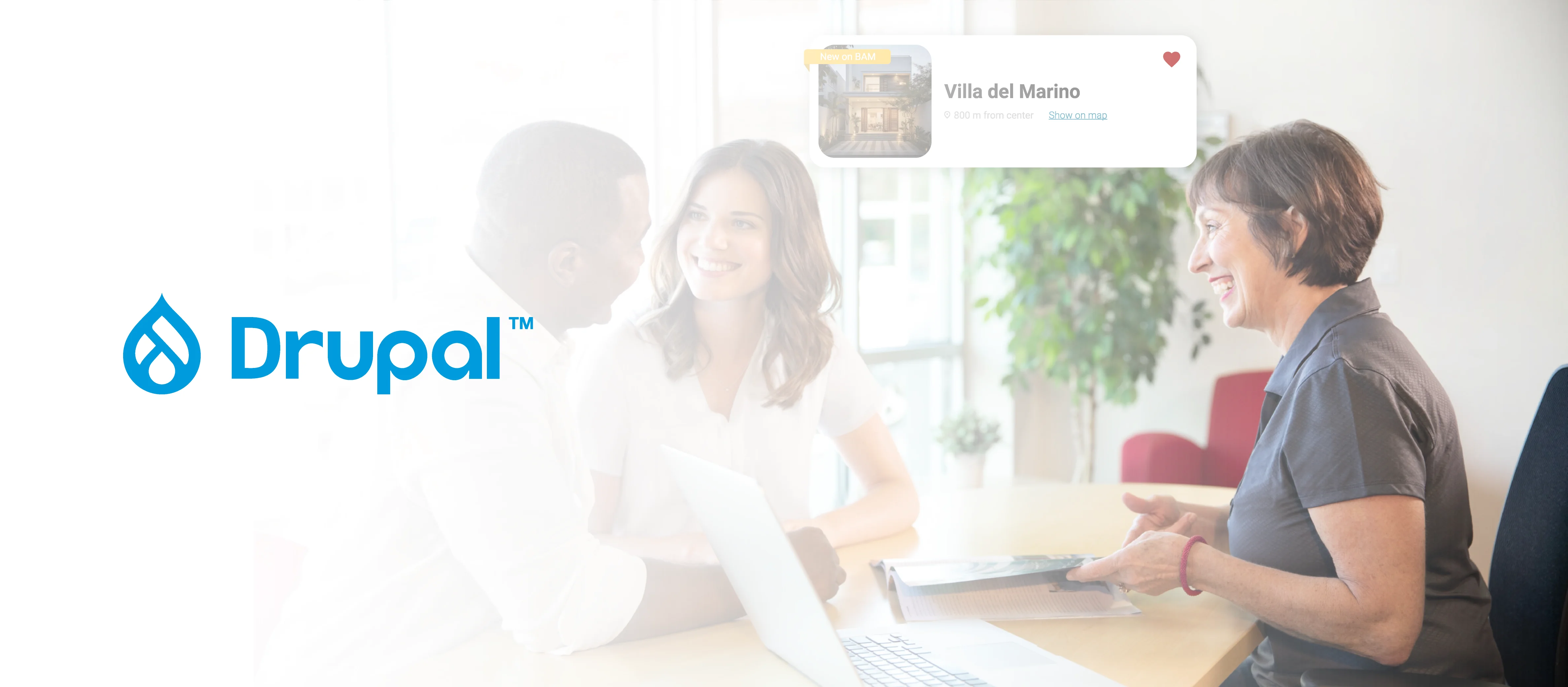
Webee decided to build a booking system on top of Drupal Commerce using a combination of Drupal Commerce modules and additional contributed modules. Below is a general guide on how you might approach this:
-
Install Drupal Commerce:
- Install and configure Drupal Commerce. You can use the Commerce Kickstart distribution or build your Commerce setup from scratch.
-
Create a Product Type for Bookable Items:
- In Drupal Commerce, products are entities, and you can define different product types. Create a product type specifically for bookable items.
-
Define Product Fields:
- Add fields to your bookable product type to store relevant information such as booking dates, availability, duration, or any other details.
-
Use Date Fields:
- Utilize Drupal's date fields to manage booking dates and availability. You may need to add a date field to your product type.
-
Implement Pricing Rules:
- If your booking system involves pricing variations, you can use the Rules module to implement custom pricing rules based on the selected dates or other criteria.
-
Consider Availability Management:
- Depending on your requirements, you might need a solution for managing availability. You can use existing modules or custom logic to handle this aspect.
-
Integrate a Booking Calendar:
- Consider integrating a booking calendar to allow users to see available dates and make bookings. Modules like FullCalendar or other booking-specific modules can be integrated.
-
Implement the Booking Workflow:
- Define a booking workflow using Drupal Commerce order statuses. Customize the workflow to include steps like booking confirmation, payment processing, etc.
-
Customize the Checkout Process:
- Customize the checkout process to gather any additional information required for booking.
-
Testing:
- Thoroughly test the booking system to ensure that it correctly handles booking dates, availability, pricing, and the overall user experience.

