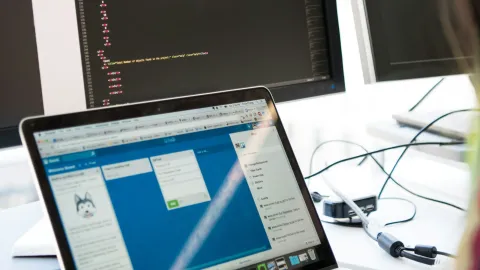
Drupal Logging/Audit Module for a better transparency and performance
Logging is an essential part of any website or web application. It helps administrators and developers track events, troubleshoot issues, and monitor the overall health of a site. For Drupal users, the E-Logger module provides an advanced logging solution that enhances the logging capabilities beyond what’s offered by Drupal's default logging system.
What is the E-Logger Module for Drupal?
The E-Logger module for Drupal is designed to extend the logging functionality within Drupal. It enables you to create and manage logs more effectively, providing better insights into the operation of your Drupal site. Whether you need to track user activity, log system errors, or monitor the performance of specific features, E-Logger makes it easier to access and organize logs.
Key Features of E-Logger Module
Advanced Logging: Unlike the default logging system in Drupal, which is relatively basic, E-Logger offers more advanced logging features. It allows administrators to log events with greater detail, which is essential for debugging, auditing, and monitoring the performance of your site.
Customizable Log Levels: E-Logger allows you to categorize logs based on severity levels (such as info, warning, error, etc.). This makes it easier to prioritize and respond to critical issues while ignoring non-essential ones.
Log Filters and Search: With the E-Logger module, you can filter logs based on various parameters such as log level, timestamp, or message content. This feature simplifies the process of finding specific log entries, which is particularly helpful in troubleshooting or during audits.
Log Storage Management: E-Logger provides robust options for managing how logs are stored. You can configure retention policies, limiting how long logs are kept, and automatically delete older logs. This helps prevent your database from becoming overloaded with excessive log data.
User Activity Logging: The module can log user activities, such as logins, content creation, and changes to permissions. This is especially useful for tracking user behavior on your site and ensuring that any changes are properly recorded.
Export and Integration: E-Logger supports the export of log data, making it easy to analyze logs externally or integrate with third-party monitoring and analysis tools. This feature is especially beneficial for organizations that require advanced logging infrastructure.
Enhanced Performance Monitoring: E-Logger can be configured to track system performance, providing logs related to the server's performance and response times. This helps administrators identify slow queries, potential bottlenecks, and other performance-related issues.
Notification System: The module can send notifications based on specific log events, such as critical errors or warnings. These notifications can be configured to be sent via email or integrated into other notification systems.
Benefits of Using the E-Logger Module
Improved Debugging: E-Logger gives developers a more detailed and organized view of log data, making it easier to troubleshoot and debug issues on the site. The ability to filter logs by severity, date, or event type helps quickly identify the root cause of problems.
Enhanced Security: By logging critical events, including user activities, changes to permissions, and errors, the E-Logger module enhances the security of your Drupal site. You can quickly spot unauthorized access, configuration changes, or potential vulnerabilities.
Better Monitoring and Maintenance: E-Logger provides an ongoing record of system performance and user behavior, making it easier to monitor the health of your site. Regularly reviewing logs ensures that any issues are addressed proactively before they escalate.
Regulatory Compliance: For organizations that need to maintain strict logs for auditing and compliance purposes, E-Logger helps provide the necessary tools to track and retain detailed logs that meet industry requirements.
Efficiency for Large Sites: For larger Drupal sites with complex configurations, custom modules, and numerous users, E-Logger offers an easy way to handle logs at scale. You can configure it to only log specific events, ensuring you’re not overwhelmed with excessive data.
How to Install and Use the E-Logger Module
Install the Module: You can easily install the E-Logger module via Composer or Drupal's module management interface.
Via Composer:
composer require drupal/e_loggerAlternatively, you can download the module directly from the Drupal.org project page.
Enable the Module: After installation, enable the module either through the Drupal admin interface or via Drush with the following command:
drush en e_loggerConfigure Logging Settings: Once enabled, navigate to the Configuration settings page to configure how logs will be handled. Here you can define logging levels, set up notifications, configure the log storage, and adjust any other settings specific to your site's needs.
View Logs: After the module is configured, logs will start to appear in the Reports section of the Drupal admin interface. You can filter and search logs as needed. Additionally, if you’ve set up notifications, you’ll receive alerts for critical events.
Export and Integrate Logs: For advanced use cases, such as integrating with third-party systems, you can export logs or use API hooks provided by the module to send log data to external systems.
Conclusion
Drupal's native logging system may be sufficient for small to medium-sized sites, but as your site grows, the need for a more robust logging solution becomes evident. The E-Logger module offers enhanced features, including advanced logging levels, customizable filters, detailed user activity tracking, and seamless integration with external systems, making it an essential tool for large Drupal sites and organizations that require more sophisticated logging and monitoring capabilities.
If you're looking to improve the logging and monitoring of your Drupal site, the E-Logger module is an excellent solution. With its advanced features and customizable settings, it’s a must-have for ensuring the security, performance, and reliability of your site.
- Log in to post comments