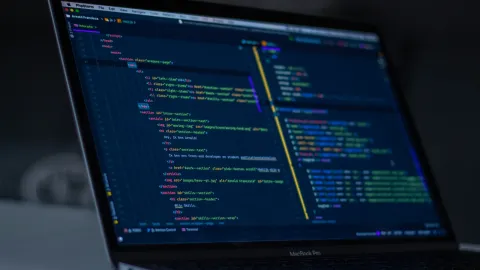
Better Permissions Page
Managing permissions in Drupal can often become a complex and time-consuming task, especially as websites grow and user roles multiply. However, Webeestudio has introduced a game-changing solution to streamline this process: the BetterPermissions Page module. Designed as a contributed module for Drupal, BetterPermissions Page simplifies permission management, enhances user experience, and makes it easier to maintain security and workflow efficiency.
What is the BetterPermissions Page Module?
The BetterPermissions Page module is a contributed module for Drupal that aims to improve the way administrators manage user permissions within Drupal. The module centralizes and organizes permission settings, making it easier for administrators to visualize and assign permissions across various content types, user roles, and individual pages.
Key Features of BetterPermissions Page
Centralized Permissions Management: Traditionally, managing permissions in Drupal can involve navigating multiple interfaces and settings. With BetterPermissions Page, administrators can manage all permissions from a single, centralized page, saving time and reducing complexity.
Intuitive User Interface: One of the key features of the module is its user-friendly interface. Instead of dealing with a clunky and confusing permissions system, BetterPermissions Page offers a clear, easy-to-navigate layout. Administrators can easily find and modify permissions for different user roles and content types.
Granular Control over Permissions: BetterPermissions Page allows for more granular control of user permissions. Administrators can assign specific rights to users for individual pages, roles, or content types. Whether users need read, write, or delete access, the module makes it easy to customize their permissions.
Role-Based Access Control (RBAC): The module supports Role-Based Access Control, which helps administrators group users into specific roles and assign permissions based on those roles. This simplifies the process of managing access control without needing to manually configure each user's permissions.
Audit Logs for Transparency: With BetterPermissions Page, every change to user permissions is logged, providing administrators with a comprehensive audit trail. This feature adds an extra layer of security and ensures transparency by allowing you to track when and by whom permissions were changed.
Seamless Integration: As a contributed module for Drupal, BetterPermissions Page integrates seamlessly with Drupal's existing permissions system. Whether you are using Drupal 8 or Drupal 9, this module will work within your current Drupal environment without disrupting your existing workflows.
Benefits of Using BetterPermissions Page
Increased Efficiency: Managing permissions in a more streamlined and visual way reduces the time spent on configuring user roles and access rights. This allows administrators to focus more on other important tasks.
Reduced Risk of Errors: By simplifying the process and offering a clearer interface, the module helps reduce the likelihood of errors in permission settings, ensuring that only authorized users have access to specific content or functionality.
Improved User Experience: With a more organized permissions page, both administrators and users benefit from an intuitive and less complicated permission management process. This boosts productivity and ease of use.
Enhanced Security: By allowing administrators to carefully control who has access to what, BetterPermissions Page helps secure sensitive content and prevent unauthorized access. The module also includes the audit log feature, making it easier to track any suspicious changes in user permissions.
Scalability: As your Drupal site grows, the need for managing more users and permissions becomes even more critical. BetterPermissions Page is designed to scale with your site, making it easy to manage a growing number of roles and permissions.
Why Choose BetterPermissions Page for Drupal?
Drupal is a powerful content management system, but managing permissions across a large site can be overwhelming. The BetterPermissions Page module solves this challenge by providing a clear and centralized way to manage permissions, making it an indispensable tool for Drupal administrators. Its simplicity, flexibility, and security features make it a must-have for any Drupal site looking to optimize user access control.
How to Install and Use BetterPermissions Page
Installing and using BetterPermissions Page is straightforward, thanks to its seamless integration with Drupal. Here’s how to get started:
Install the Module: The module can be downloaded and installed directly from Drupal’s module repository or through Composer.
Via Composer:
composer require drupal/better_permissionsOr download from the Drupal module page.
Enable the Module: Once installed, enable the module through Drupal’s module management page.
Configure Permissions: After enabling the module, navigate to the BetterPermissions Page configuration screen. Here, you can view all your permissions in one place and start making adjustments as needed.
Assign Permissions: Customize permissions for different user roles, content types, and specific pages to ensure that your site's users have the right level of access.
Conclusion
Drupal’s native permissions system can be difficult to navigate, especially for larger websites with many user roles and content types. The BetterPermissions Page module by Webeestudio simplifies this process by offering a centralized, user-friendly interface for managing permissions. With features like granular control, role-based access, audit logs, and seamless integration, BetterPermissions Page is an essential tool for any Drupal site looking to improve its permission management system.
If you're looking to take control of your Drupal site's permissions in an efficient and secure way, give BetterPermissions Page a try. It’s a simple solution that makes managing complex user roles and permissions a whole lot easier.
- Log in to post comments