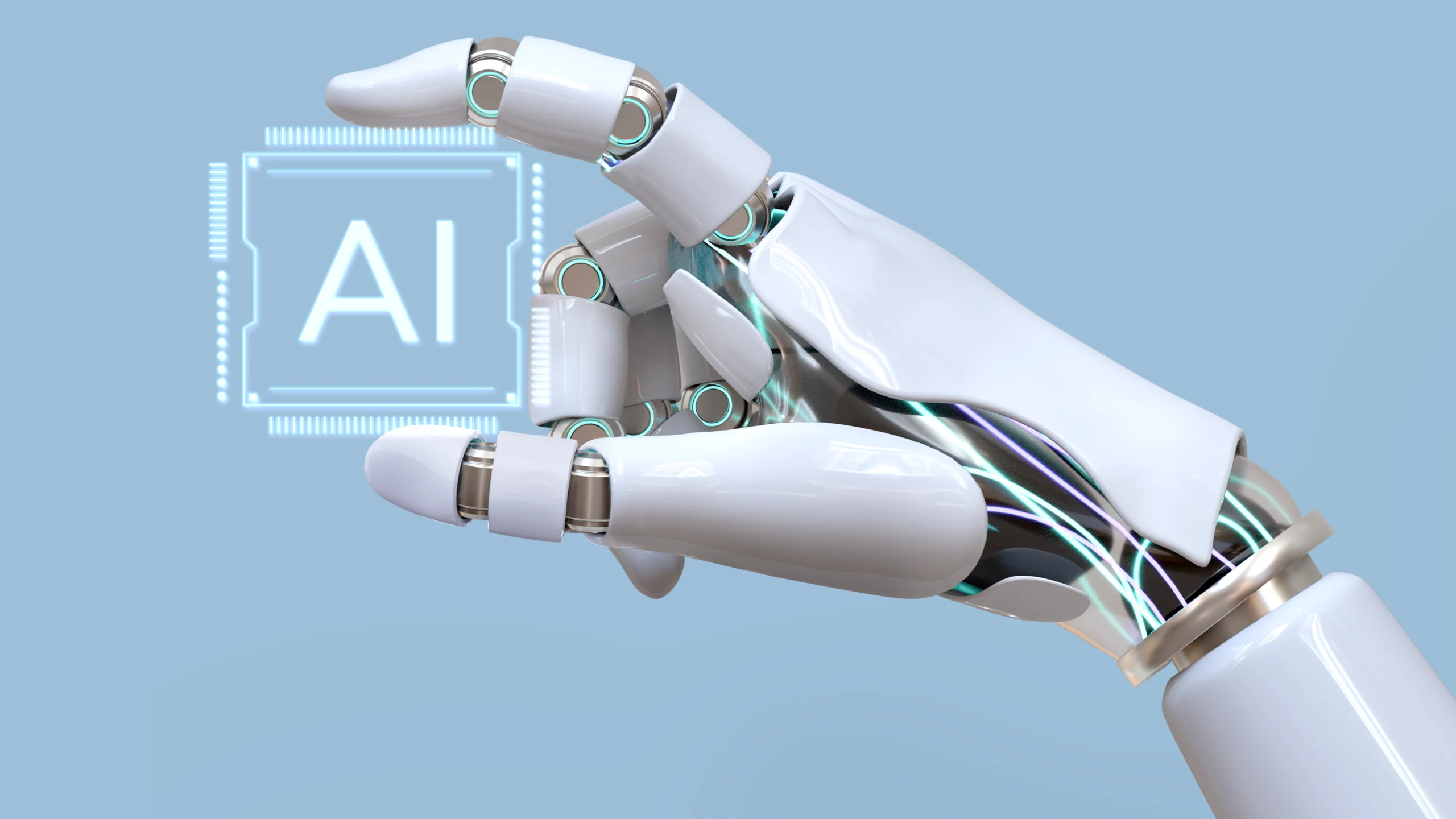
Using AI with Drupal can unlock a lot of powerful features for content management, personalization, and automation. Whether you're running a blog, an e-commerce site, or a large enterprise platform, AI can enhance the user experience and simplify your workflows.
Here’s a breakdown of how AI can be integrated with Drupal and what it can be used for:
Ways to Integrate AI with Drupal
- Drupal Modules
- OpenAI / ChatGPT integration: Add natural language processing (NLP) capabilities, such as content generation, grammar correction, or chatbot responses.
- Acquia Lift / Personalization: For smart content recommendations and user behavior tracking.
- Chatbots and Virtual Assistants: Modules like Botman, Dialogflow, or Chatbot API can integrate AI-powered bots.
- Drupal + Machine Learning API: Connect Drupal to AI platforms like TensorFlow or AWS SageMaker for advanced ML tasks.
- External API Integration
- Call AI services (like OpenAI, Google Cloud AI, or Azure Cognitive Services) from custom Drupal modules.
- Example use cases: auto-tagging images, summarizing articles, sentiment analysis, or translation.
- Custom AI Models
- Train your own models (e.g., with Python & TensorFlow), deploy them, and integrate using REST APIs with Drupal.
Use Cases for AI in Drupal
| Use Case | Description |
|---|---|
| Content Generation | Automatically generate blog posts, product descriptions, SEO meta tags, etc. |
| Smart Search | Improve Drupal search with NLP and AI-based ranking algorithms. |
| Image Recognition | Auto-tag or categorize uploaded images using AI services. |
| Personalized Recommendations | Show content/products based on user behavior or preferences. |
| Chatbots for Support | Use AI chatbots to answer FAQs or guide users. |
| Accessibility Enhancements | Auto-generate alt text for images, transcribe video/audio, etc. |
| Translation | Use AI-driven services to translate content into multiple languages. |
Example: Using OpenAI in Drupal
To use ChatGPT with Drupal:
- Install the OpenAI module (
composer require drupal/openai). - Get an OpenAI API key.
- Configure prompts for tasks like:
- Blog title suggestions
- Content summarization
- FAQ generation
- Auto-replies to comments
Tips
- Use AI responsibly: always review AI-generated content.
- Combine AI with editorial workflows so content managers can approve/edit before publishing.
- Ensure GDPR compliance if collecting behavioral data.

